Created At
Jun 19, 2022
Created By SmartHomeEddy
Get your realtime energy consumption and production data from Tibber Live
Created At
Jun 19, 2022
Last Update
Mar 14, 2023
Platforms
HC 3 Lite, Z-box Hub, Yubii Home Pro, Yubii Home, Venture WISE, HC 3
Views
4578
Download
407
This QuickApp gets your energy consumption and production data from Tibber Live.
This QuickApp can be used in combination with the Tibber Monitor to get the Tibber Prices.
Based on the Fibaro WebSockets/GraphQL demo by Peter Gebruers
If you use Tibber for your Energy Panel, you can use this Tibber Live QuickApp for your energy consumption and production combined with the Tibber Monitor QuickApp to provide the Energy Panel with the hourly prices.
Main device with positive or negative actual power consumption
Child devices are available for:
Available information:
* on Kaifa and Aidon meters the value is not part of every HAN data frame therefore the value is null at timestamps with second value other than 0, 10, 20, 30, 40, 50. There can be other deviations based on concrete meter firmware. In this QuickApp "null" values are replaced by their previous values.
To communicate with the API you need to acquire a OAuth access token and pass this along with every request passed to the server.
A Personal Access Token give you access to your data and your data only.
This is ideal for DIY people that want to leverage the Tibber platform to extend the smartness of their home.
Such a token can be acquired here: https://developer.tibber.com
When creating your access token or OAuth client you’ll be asked which scopes you want the access token to be associated with.
These scopes tells the API which data and operations the client is allowed to perform on the user’s behalf.
The scopes your app requires depend on the type of data it is trying to request.
If you for example need access to user information you add the USER scope.
If information about the user's homes is needed you add the appropriate HOME scopes.
If you have more than one home in your subscription, you need to fill in your home number the change between your homes.
If the Tibber server disconnects the webSocket, the QuickApp wil do a re-connect for the amount in the QuickApp variable reconnect.
If the re-connect fails for that amount, there will be a timeout for the seconds in the QuickApp variable timeout.
Use this QuickApp at your own risk. You are responsible for ensuring that the information provided via this QuickApp do not contain errors.
Tibber is a registered trademark being the property of TIBBER. TIBBER reserves all rights to the registered trademarks.
Information which is published on TIBBER’s websites belongs to TIBBER or is used with the permission of the rights holder.
Making of copies, presentations, distribution, display or any other transfer of the information on the website to the public is, except for strictly private use, prohibited unless done with the consent of TIBBER.
Published material on dedicated TIBBER press websites, intended for public use, is exempt from the consent requirement.
Also see: https://tibber.com/en/legal-notice
Guide Communicating with the Tibber API: https://developer.tibber.com/docs/guides/calling-api
Tibber API Explorer: https://developer.tibber.com/explorer
Tibber gitHub: https://github.com/tibber
Tibber SDK NET: https://github.com/tibber/Tibber.SDK.NET/tree/master/src/Tibber.Sdk
Fibaro webSocket manual: https://manuals.fibaro.com/knowledge-base-browse/hc3-quick-apps-websocket-client/
Fibaro Forum - Headers in webSocket: https://forum.fibaro.com/topic/60307-added-support-for-headers-in-websocket-connections-any-documentation
WebSocket++ Documentation: https://docs.websocketpp.org
GraphQL over WebSocket Protocol: https://github.com/enisdenjo/graphql-ws/blob/master/PROTOCOL.md
GraphQL query language: https://spec.graphql.org/June2018/#sec-Language
Version 3.0 (8th March 2023)
Version 2.3 (beta 8th December 2022)
Variables (mandatory and created automatically):
token = Authorization token (see the Tibber website: https://developer.tibber.com)
homeId = Tibber Home ID (see the Tibber website: https://developer.tibber.com)
homeNr = Tibber home (nodes) number if you have more than one home (default = 1)
language = Preferred language (default = en) (supported languages are English (en), Swedisch (se), Norwegian (no) and Dutch (nl))
reconnect = Amount of re-connects after disconnect from Tibber server (default = 10)
timeout = Pause after maximum amount of re-connects (default = 300 seconds)
debugLevel = Number (1=some, 2=few, 3=all, 4=Offline Simulation Mode, 5=Live Test Mode) (default = 1)
Fibaro Firmware:
Minimal version 5.111.48 (beta)
How to install:
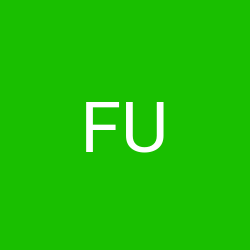
Thank you for your quick reply! Mine runs it Debug Level 1. Some display errors I could fix by deleting the history. However, Total/Today/Hourly Consumpions shows up twice each and all showing around the same (well, since I reset the History it is obvious that Total and Today are nearly identical, but Hourly is also the same). This is only when using the Android App. Accessing it via PC and using the preview it seems fine. Using the Energy Tab it Shows a daily consumption of 244kWh.

Hi Padi, I just tested the quickapp with the test credentials and it still workes fine. I don’t exactly know what you mean with “messed up”. What is the debug level you are running (maybe you run simulation mode)?
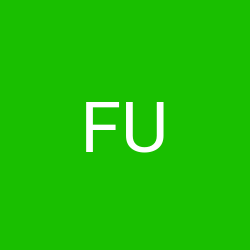
Installed the App and filled in my token and homeid. However, the values seemed messed up, maybe something changed?

A new version is available. Version 3.0 (8th March 2023) Removed Tibber old Websocket code Prepared, not enabled: Check home.features.realTimeConsumptionEnabled has a true value always before reconnecting Prepared, not enabled: Added button to disconnect or re-connect the Tibber webSocket Prepared: Added quickapp variable homeNr (most of the time 1) to be able to check the response realTimeConsumptionEnabled Version 2.3 (beta 8th December 2022) Improved the 60 seconds interval child devices update, it now never skips a beat Added translation for English (en), Dutch (nl), Swedish (se), Norwegian (no) Changed the json response for the debugLevel=4 Offline Simulation mode, the date/time format was wrong Added random (jitter) reconnection handleDisconnected and handleError between 10 and 15 seconds Added random (jitter) reconnection interval handleDisconnected and handleError plus between 1 and 10 seconds Added exponential backoff (increasing delay) between each timeout. The increase is limited to 10 times the value in the quickapp reconnect variable.
That sounds strange. The Yubii shows the same values as in the dashboard. Or maybe I don’t understand the situation yet. Can you share some more info, like pictures, on the forum in the Tibber Live post or PM (overhere that is difficult)?