Created At
Sep 11, 2020
Created By Irek Kubicki
An alternative to YR weather provider, based on OpenWeather API.
Created At
Sep 11, 2020
Last Update
Nov 13, 2023
Platforms
HC 3 Lite, Z-box Hub, Yubii Home Pro, Yubii Home, Venture WISE, HC 3
Views
11858
Download
1447
An alternative to YR weather provider, that is default weather provider for HC3.
Beside weather provider, it allows to create couple other companion devices (sensors) that show current values for:
Data updates every 1 hour.
Main device requires only an APIKEY to be specified. APIKEY can be obtained from OpenWeather API keys page.
To enable companion devices, just toggle them using buttons.
Configuration will be saved into global variables which guarantee persistance of devices selection.
Optionally, you can change Source variable value to OneCall, that will use previous data endpoint. Using default value of Weather, uses new endpoint, that doesn't require paid subscription.
Quick application allows to use forecast up to 48 hours ahead. To adjust the forecast offset, use the slider.
To change default weather provider you need to go to Settings page and click General category. On displayed page you should see section called Main Sensors with Weather provider dropdown, that will let you pick OpenWeather Station as your new source of information.
To see changes in top bar, you need to refresh Home Center UI.
GIT Repository: https://github.com/ikubicki/fibaro-openweather
Last update: 2023-11-12

Hi Dan, Thank you, I found an Issue with class that's responsible for creating devices. I will update that shortly. To not wait for a fix, find this line (it requires to edit quick app): api.put('/devices/' .. child.id, {roomID = self.parentRoomId, properties = properties}) put AFTER that line this piece of code: self.devicesMap[name] = child.id Once you do that, everything should be fine. After this, you can delete extra devices or delete them all.
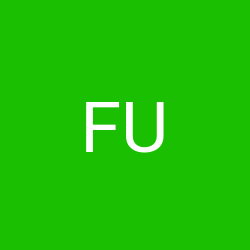
Thanks Irek. Now is working.

Hi and thanks, seems to work just fine. Newbie, so please excuse my stupid question - Does the QuickApp fetch location data (long/lat) from my HC3 settings and include in API call to OpenWeather ? Thanks / Vladimir

Hi Vladimir, It's not a newbie question - yes, it does take coords from HC settings.
Hi Irek, Thanks for your effort and great idea. When using your QuickApp, I do record the following issue : at each update, new Child devices are created but the previous ones are not deleted ( so new ones comes in addition to the previous ones ). Is anything wrong in what I am doing ? Looking forward to hear you, With BR Dan