Created At
Jul 21, 2018
Created By mysmarthome-cba-pl
Information about all Fibaro Motion Sensors in one place
Created At
Jul 21, 2018
Last Update
Sep 14, 2018
Platforms
HC 2
Views
21126
Download
1693
ms checker
FUNCTIONS
This VD check and display the status (safe/breached) and alarm (armed/disarmed) of all Fibaro Motion Sensors in your home.
INSTALATION
HOW TO USE
The device is refreshed automatically every 5 minute – you can change it in the main loop.
In debug window you can also check which Motion Sensors are breached
RIGHTS
I allow code to be reuse or change. Also labels can be translated and adjust.
------------------------------------------------------------------------------------------
INSTALATION
Just import MS_checker_v2.vfib to your Home Center 2, you do not need to enter any additional data - VD will display information about all MS with types:
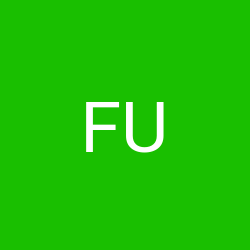
Hello Piotr Antosiewicz, I can try to help you. Did you tried rewriting above script, if yes please share - I can check. Below you can find mail to me: [email protected] Regards

Hello, is it possible to rewrite this script so that it displays the input status (breached / not breached) of the Smart Implant device? I want the IN1 / IN2 input of each SMART IMPLANT to be displayed on a separate line. Can anyone help?

Operate! Thank you.
Operate! Thank you. link vào fb88" https://nhacaicacuoc.com/link-vao-fb88-bi-chan/ fb88 có an toàn không: https://nhacaicacuoc.com/fb88-bi-bat/