Created At
May 05, 2021
Created By SmartHomeEddy
This QuickApp reads the PM2.5, PM10, Temperature, Humidity and Airpressure values directly from a sensor so...
Created At
May 05, 2021
Last Update
Oct 18, 2021
Platforms
HC 3 Lite, Z-box Hub, Yubii Home Pro, Yubii Home, Venture WISE, HC 3
Views
1418
Download
116
This QuickApp reads the PM2.5, PM10, Temperature, Humidity and Airpressure values directly from a sensor somewhere in this world. That sensor doesn't have to be your own sensor, any sensor can be used, just find one in your neighborhood.
For locating the sensor(ID's) in your neighborhood see: https://sensor.community/en/
Select two (!) SensorID's, one for PM2.5 and PM10 values and one for Temperature, Humidity and Airpressure values
The PM2.5, PM10, Temperature, Humidity, Absolute Humidity and Airpressure readings are stored in the value of six (child) devices, so you can read the value from your own scenes
This QuickApp will send notifications when PM2.5 or PM10 readings reach a breakpoint (if userID ~= 0)
Absolute humidity is the measure of water vapor (moisture) in the air, regardless of temperature. It is expressed as grams of moisture per cubic meter of air (g/m3)
See also https://luftdaten.info
See also for CVS files: https://archive.luftdaten.info
See also https://github.com/opendata-stuttgart/
API documentation: https://github.com/opendata-stuttgart/meta/wiki/EN-APIs

Variables mandatory (they will be automaticaly added with the default values):
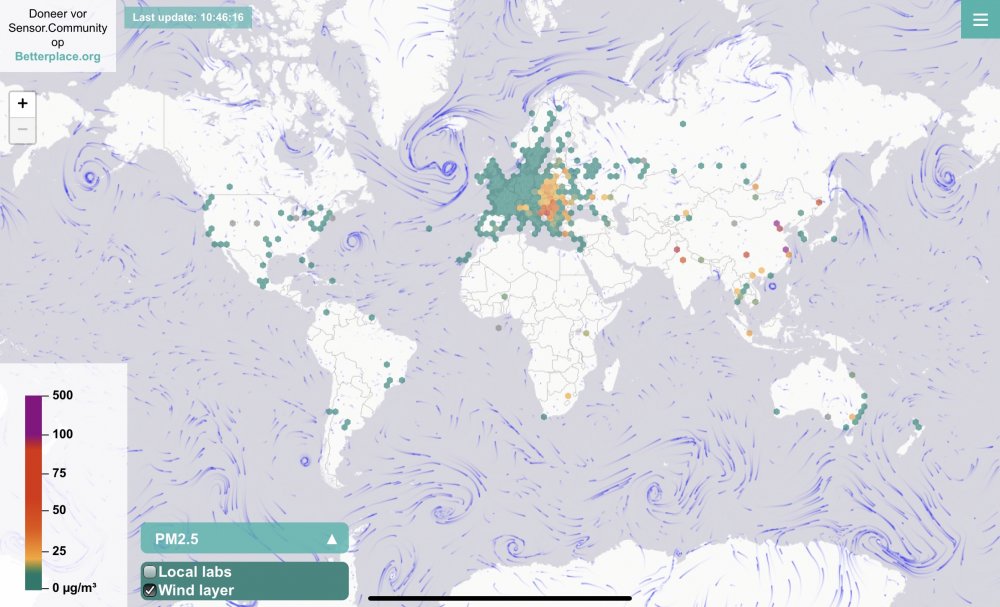
How to install:
A new version of this popular QuickApp is in the making. Two Quickapps will be combined in one. That way you can simply choose if you want to monitor your own local sensor or someone else sensor in your neighborhood from the sensor.community cloud. Some new function will be implemented, new child devices will be added and translation for English, Polish, French and Dutch will be available.