Created At
Jul 18, 2021
Created At
Jul 18, 2021
Last Update
Jul 21, 2021
Platforms
Yubii Home Pro, HC 3
Views
2174
Download
185
Panasonic comfort Cloud app
What it does:
Control you Panasonic comfort cloud compatible heat pump devices.
just like the android or apple app, but from you home center 3
installation:
Upload the quick app to the hc3.
Go to the variable panel and change the email and password.
Wait a coble off second then press on button.
Variable settings:
for setting start temperature in the aircon modes.
WARNING!!
Do not set it to a number that larger or smaller than you Panasonic is capable of.
so do not set cooling start temp to 5 degrees when minimum is 15
or heat to 65 degrees when max is 30, you get the point.
Extra fun stuff:
Since there is a thermometer in the inside & outside unit,
i added two global variables that you can use in other apps
GlobalVariable('inside heatpump temperature') GlobalVariable('Outside heatpump')
Added a function for retrieving energy and more for.
it can be viewed via the debug buttons.
located in Oninit and use function QuickApp:getHis()
Plan is to make a app that just shows energy data and more.
Troubleshoot:
it is crucial that app retrieve token before app runs.
i have very fast internet
so could be that with slow internet that timers have to be adjusted up.
located in Oninit
important that they execute in that order!
fibaro.setTimeout(1500, function() QuickApp:turn1()() end) --token first fibaro.setTimeout(3000, function() QuickApp:turn2() end) --when we got token we can run the rest. fibaro.setTimeout(604800000, function() QuickApp:onInit() end) --token restart every month
Full Code on my Github page:
Last words:
Damn this was hard to make when never haven writing Lua before.
Enjoy!
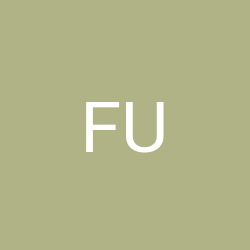
Hello, after installing the application and entering the name and password, the air conditioning unit cannot be controlled, can you please advise where the error could be? Thank you very much.

[20.04.2023] [20:05:19] [DEBUG] [QUICKAPP229]: Appversion retrieved [20.04.2023] [20:05:20] [DEBUG] [QUICKAPP229]: https://accsmart.panasonic.com/auth/login/ [20.04.2023] [20:05:20] [DEBUG] [QUICKAPP229]: nil [20.04.2023] [20:05:21] [DEBUG] [QUICKAPP229]: 403 [20.04.2023] [20:05:21] [DEBUG] [QUICKAPP229]: [20.04.2023] [20:05:21] [ERROR] [QUICKAPP229]: QuickApp crashed [20.04.2023] [20:05:21] [ERROR] [QUICKAPP229]: main.lua:127: attempt to index a nil value (global 'bob')

I Do have the same problem as Kai. Please help!

cant get it to work, will not controll the unit. [05.04.2023] [15:35:04] [ERROR] [QUICKAPP146]: QuickApp crashed [05.04.2023] [15:35:04] [ERROR] [QUICKAPP146]: main.lua:127: attempt to index a nil value (global 'bob') Please help, kinda n00b.
I have 4 air conditioners assigned in Panasonic Comfort Cloud, how can I please work with these air conditioners in HC3? Thank you very much.