Created At
Jun 04, 2022
Created At
Jun 04, 2022
Last Update
Jun 07, 2022
Platforms
HC 3 Lite, Z-box Hub, Yubii Home Pro, Venture WISE, HC 3
Views
4212
Download
221
P1 Smart gateway QuickApp
INTRODUCTION
The WiFi P1 Smart Gateway (https://smartgateways.nl) can not be used by any of the sofar existing P1 interfaces on Marketplace.
Hence I made this simple interface using the MQTT protocol.
This is my third QuickApp, any suggestion to make it better highly appreciated.
PREREQUISITES
Tested on Fibaro Home Center HC3L, HC3 and Yubii Home with firmware 5.111.48
A P1 Smart Gateway ![]()
FEATURES
INSTALLATION
Please check Fibaro User Manual for QuickApps.
Upload file in the device section.
In "general" settings, choose the P1 Smart Gateway as the main energy device
AVAILABLE DOWNLOAD
TERMS AND CONDITIONS
Permission to use, copy, modify and distribute this software and its documentation for educational, research, personal use and non-profit purposes, without fee and without a signed licensing agreement is hereby granted, provided that the copyright notice, with "Terms and conditions" and "Disclaimer" appear in all copies, modifications and distributions. It is strictly forbidden to sell, rent, lease and/or lend this software for profit without prior consent from the Author.
DISCLAIMER
This software is provided by copyright owner "as is" and any express or implied warranties, including, but not limited to, the implied warranties of merchantability and fitness for a particular purpose are disclaimed. In no event shall the author and distributor be liable for any direct, indirect, incidental, special, exemplary, or consequential damages (including, but not limited to, procurement of substitute goods or services; loss of use, data, or profits; or business interruption) however caused and on any theory of liability, whether in contract, strict liability, or tort (including negligence or otherwise) arising in any way out of the use of this software, even if advised of the possibility of such damage.
Fibar Group S.A. and their employees are not responsible for support of the ABC VD.

hello Jeroen, I have implemented the Mqtt broker and installed the quick app, in hc3 i cant see all the data "p1 smart gateway" shows 0W consumption shows power but does not record it as Current consumption under advance in the device. any idea why? on the Consumption icon it show the power value: xxx but current consumption sows 0W Also there is some room for addons in the app, ex production that goes to the grid.
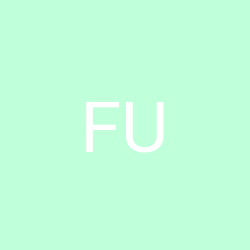
Hi Thijs, Indeed you need a MQTT broker such as mosquito on the raspberry pi. You need this to make the smart gateway work i.e. connect to mqtt broker.how to do this you can find on the smart gateways website. The parameters for the Fivaro quick app are also for the broker, and need to be the same of course. The broker is the middle man so to speak.

I hope you can help me. I try to install this on fibaro, but what should I put in the variables about MQTT? Do I have to setup a separate MQTT broker or is the smartgateway a broker and what are the variables?
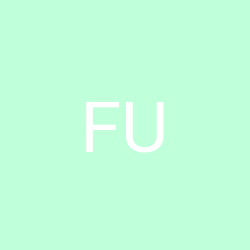
Hoi Geert, Difficult to judge what goes wrong. But my best guess is that Fibaro is trying to re-create the child devices. Could you check if the 2 child devices are created? (i.e. Consumption & Gas). If that is the case, you could comment out line 97 in the code with "--" It should then look like: -- self:setupChildDevices() -- Setup the Child Devices Alternatively, you could try to create a new QuickApp (type Energy meter) and copy/paste the full program text into it. This has given me different results in the past compared to uploading a QuickApp file. Let me know if this did something for me. PS. My watermeter sits outside the house - 20 m away - so I do not easily get a cable there. But if you have this one working, it should be easy to adapt. Some simple renaming and linking to the right MQTT topics should be enough. Let's first see if you get this one up and running.
Hi Slobodan, Can you have look with MQTT explorer to see what data is being sent by your Gateway. I suspect the structure is maybe different, and as such does not get picked up. In the MQTT hierarchy you should see a line like: dsmr/reading/electricity_currently_delivered = 600 The 600 should correspond to what is your current consumption (i.e. 600 W) The key MQTT topics used by the plug-in are: dsmr/reading/electricity_delivered_1 dsmr/reading/electricity_delivered_2 dsmr/reading/electricity_delivered dsmr/reading/electricity_hourly_usage dsmr/consumption/gas/delivered dsmr/smart_gateways/running_firmware_version So basically you should find the same, if not, you would need to edit the topic lines to match yours in the plugin. Let me know. I do not have solar panels, but I can try to add any electricity returned to the grid if I find a moment. kind regards, Jeroen