ENTSO-e Energy Rate QuickApp
The ENTSO-e Energy Rate QuickApp give you the current and coming energy spot price rates by hour from ENTSO-e transparency platform in your local currency. ENTSO-e is independent from any power company and no subscription or specific hardware is required to get this to work.
💡If you pay your energy consumption by hour then this QA can help you to save money!
This QA has spot prices for the following countries: Austria, Belgium, Bosnia and Herz., Bulgaria, Croatia, Czech Republic, Denmark, Estonia, Finland, France, Germany, Greece, Hungary, Ireland, Italy, Latvia, Lithuania, Luxembourg, Netherlands, North Macedonia, Norway, Poland, Portugal, Romania, Serbia, Slovakia, Slovenia, Spain, Sweden, Switzerland, Ukraine and United Kingdom.


How to install
After you have download, you need to unzip the file to get the .fqax file that can be install in FIBARO, I also provide the QA icon in .png format.
- Click "+ Add device"
- Choose Other Device
- Choose Upload File
- Select unzipped .fqax file
How it works
After you have add this QA in FIBARO devices, you need to set your local energy area that you belong to in the general variables [EnergyArea] to start collecting energy prices.
You find in in Fibaro [Settings] => [General] => [Variable]

The variation of energy hour level in [EnergyHourLevel] is calculated from price values you set in the QA local variables [PriceLow], [PriceMedium], [PriceHigh], [PriceVeryHigh] and [PriceExtremHigh]. You set those prices from what you feel is the correct level prices for you in your local currency by consumed kWh.
Global variables to use in scenes:
[EnergyCurrentRate] show current energy rate price in selected currency.
[EnergyNextRate] show next hour energy rate price in selected currency.
[EnergyHourLevel] show what price level it is current hour.
[EnergyNextHourLevel] show what price level it will be the next hour.
[EnergyMonthLevel] show what the avrage price is in current month.
To calculate different energy prices including tax, costs, grid, fee, etc, you change these values in the local QA variables.
Current rate = (EnergyRate * ExchangeRate + OperatorCost * Losses * Adjustment + DealerCost + GridCost * Tax)

Trigger scenes
You can then easy trigger scenes or devices based on the value in the general variables [EnergyHourLevel], [EnergyNextHourLevel] or [EnergyMonthLevel] that can have the following values:
- ⚫ ExtremHIGH
- 🔴 VeryHIGH
- 🟠 HIGH
- 🟡 MEDIUM
- 🔵 LOW
- 🟢 VeryLOW
- 🟣 Negative (Only available if [NegativeRates] = ON, that is default)
Usage in Lua scen:
local value = hub.getGlobalVariable("EnergyHourLevel")
if (value == "VeryHIGH") then
...
end
Or in Block scen:

FIBARO Tariff rates
You can turn ON/Off storage of ENTSO-e Energy Rates in the FIBARO Energy Tariff table with the general variable [EnergyTariffInFibaro], and you set how many days to store history in FIBARO tariff table in the QA variable [TariffHistory].
In FIBARO Tariff settings you also set your local currency to use in this QA.
Lua code samples
-- How to get FIBARO Energy Tariff data
local tariffData = api.get("/energy/billing/tariff")
local currentRate = tariffData.rate
local tariffTable = tariffData.additionalTariffs
...
-- How to get General variable QA Tariff rate table decoded in a Lua table
local jsonString = fibaro.getGlobalVariable("EnergyTariffTable")
local tariffTable = json.decode(jsonString)
...
-- How to get current energy rate price
local currentRate = fibaro.getGlobalVariable("EnergyCurrentRate")
...
-- How to get next hour energy rate price
local nextRate = fibaro.getGlobalVariable("EnergyNextRate")
...
ENTSO-e Token
You can get your own ENTSO-e token if needed and replace the existing token in the local QA variable [ENTSOE_Token], but this is not reqired to get the QA to work.
💡How to request for your own token at ENTSO-e site: ENTSO-e Restful API access
Feedback
I would love if you give me some feedback on whether or not you like this QA, maybe I missed some function you need, let me know... Or just give your Rating ⭐⭐⭐⭐⭐ on this QuickApp ❤️
💡If you need the non encrypted QA version, just rate the QA here and send me a mail to [email protected], and I'll send the latest unencrypted version (.fqa) to you👍.
Changelog:
V1.9 - 2024-03
- Replaced exchange rate Api from https://exchangerate.host to the free https://frankfurter.app (Registration or a key is no longer needed).
- Add new local variable Extrem High rate level ⚫.
- Change local variable "EnergyTax" to "EnergyTaxPct".
- Some minor fixes and display panel fix.
V1.8 - 2024-01
- Next day energy rates in FIBARO Tariff table was not calculated with exchange rate if use of other currency than Euro €.
- Add general variable [EnergyNextRate] to easier read next hour energy rate price from other QA or scene.
V1.7.2 - 2023-10
- Minor display panel fix.
- Variable correction on Low, Medium, High and very High price.
V1.7 - 2023-10
- Update to get local currency from changed API at Exchangerate.Host.
This release only requires a "API Access Key" from https://exchangerate.host if you use other currency than Euro €.
(NOTE! Add historical tariff rates with [AddTariffDate] variable that was introduced in v1.5 now only works with current exchange! This is because of the new restrictions at Exchangerate.Host on a free account)
-
The new function to "Check for new QA version" that was introduced in v1.6 is removed. FIBARO OS is not stable enough to request a website, the QA crash to often for a usefull feature.
- Fix icon images to show correct direction on negative values.
V1.6 - 2023-08
- Corrected QA Child to show negative values.
- Add general variable [EnergyCurrentRate] to easier get current energy rate in scenes or other QA's.
- Add Check for new QA update button.
V1.5 - 2023-06
- Fix historical exchange rates when display in FIBARO Tariff table.
- Add QA varible [AddTariffDate] if you want to add historical rates to the energy rate table. Input format: "YYYY-MM-DD".
Braking changes from v1.4:
- All new tariff rates will now be stored in a new general variable [EnergyTariffTable] and all old data will remain in [EnergyStateTable] until you delete it.
V1.4 - 2023-05
- Fix timer update for QA display panel and general variables.
V1.3 - 2023-05
- Rewrite energy tariff table to store in general variable instead of FIBARO tariff table to solve negative energy prices.
- Fix UTC time when request next day energy prices from ENTSO-e.
- Improved energy value formatting in panel display with price decimal local variable that shows correct price if negative price.
- All the rate levels are moved from general to local variables and are in acctual energy price in local currency.
- Move general variable "EnergyTaxPercentage" to local variable as "EnergyTax".
- Add general variable ON/OFF to store prices in FIBARO Tariff rate table.
- Add translation in Portuguese PT (Thanks to Leandro C.).
- Add more cost variables to calculate energy prices: {((ENTSO_price + operatorCost) x losses x adjustment) + dealer + localgrid} x tax (by Leandro C.).
V1.2 - 2023-04
- Option to set tax to the energy prices in procentage.
- Display more info on ENTSO-e service error.
V1.1 - 2023-03
- Keeps Tariff rate history in FIBARO tariff table.
- Show more usefull info in QA panel.
- Added new general month level variable "EnergyMonthLevel" for those that pay energy consumption per month avrage.
- Added new QA variable "TariffHistory" for how many days to store history in FIBARO tariff rates.
- Localized panel text for language: EN, DK, NO, SV
Breaking changes that you need to update in your scenes and delete the old variables if you using first release v1.0:
- General variable name change: "EnergyRateArea" to "EnergyArea".
- General variable name change: "EnergyRateMedium" to "EnergyMediumPrice".
- General variable name change: "EnergyRateLevel" to "EnergyHourLevel".
- General variable name change: "EnergyRateNextLevel" to "EnergyNextHourLevel".
V1.0 - 2023-01
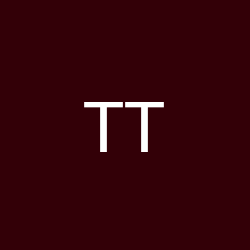



Hi Jonny M, thanks for all your update to this Quick App! The local exchange rate are always little bit off the "correct" value. I think the reason for that is the exchange rate should be set once a day at 12:00 CET. See info on this page https://www.nordpoolgroup.com/en/trading/Day-ahead-trading/Preliminary-prices-and-exchange-rates/ Is that difficult to implement?